Are your tasks and deadlines piling up?
Notion's got a bunch of to-do list templates to help you out. From day planners to big project organizers, these templates make getting stuff done easier and look nice too.
We're here to show you the top 10 templates for getting your workload under control, no matter if you’re working alone or with a team.
Expand Notion With These Killer Templates
Tracking your tasks can be difficult at times, but Notion is here to fix that.
Check these templates to keep your to-do lists in line. From managing daily duties to overseeing big projects, these Notion templates are here to help.
New Templates to Check Out

1: To-do Template with Task Manager:
Starting with the to-do Task Manager template. This thing is inspired by the Eisenhower Matrix, helping you decide what’s urgent and important.
You’ll get:
Eisenhower Matrix: Sort tasks by urgency and importance.
Timeline Views: See deadlines and what’s coming up.
Daily Task Overview: Check out what’s on today’s agenda.
Categorized Tasks: Sort your tasks into personal, work, family, or education.
Dive in here

2: Free To-Do List Template:
Stay on top of everything with the Notion To-Do List.
Inside, you’ll find:
Dashboard: Everything in one spot.
Projects: Jot down and manage all your projects.
Tasks: Write down tasks, set priorities, and link them to projects.
Eisenhower Matrix: View tasks sorted by priority.

3: To-Do Dashboard with Sticky Notes:
Imagine a place for all your notes but without the mess.
This virtual sticky notes dashboard lets you:
Manage tasks by status without real sticky notes.
Get it here.
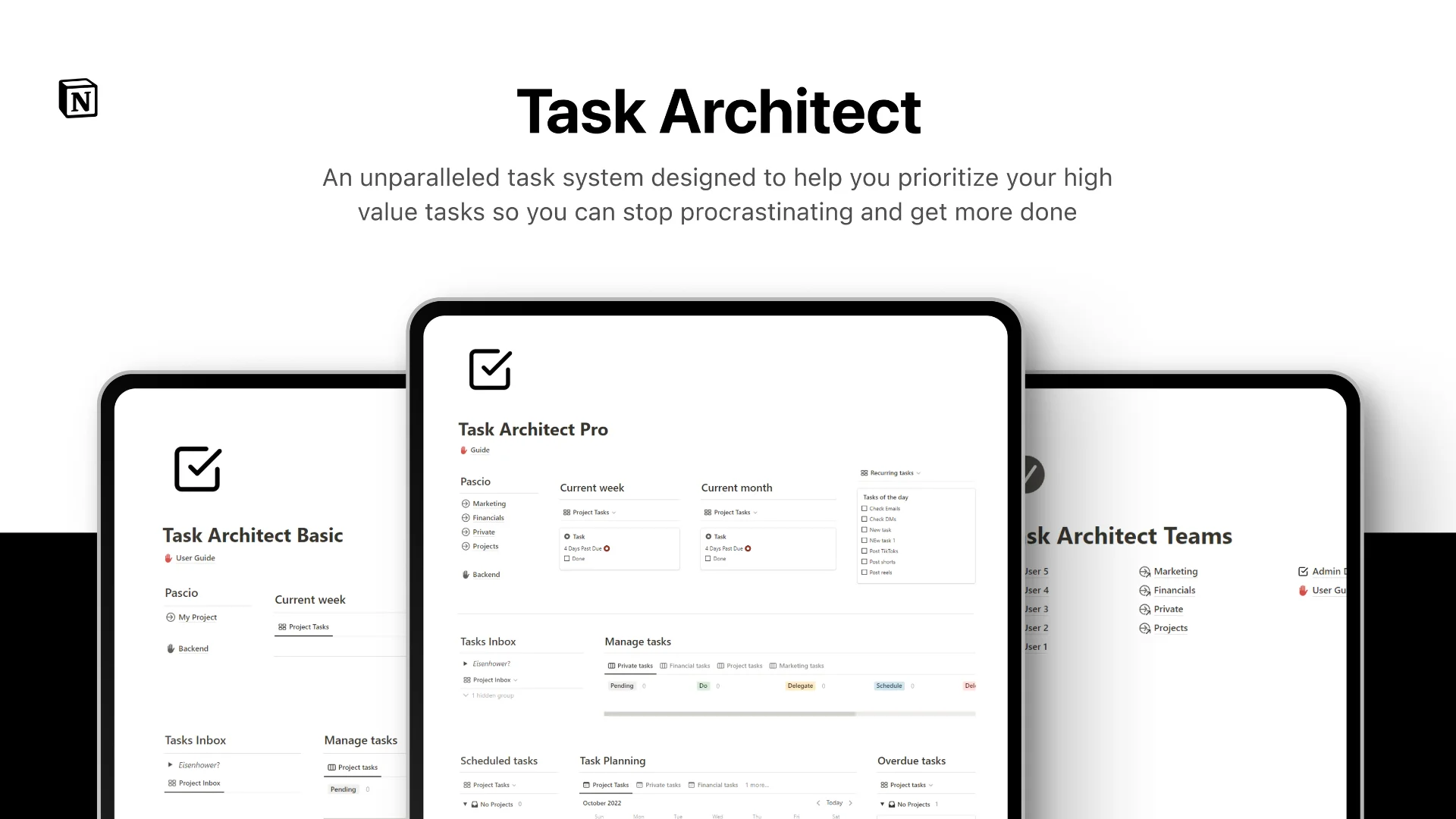
4: Task Architect System for Tracking To-Do Lists:
If you’re stuck or disorganized, the Task Architect is a lifesaver.
It lets you:
Quickly add tasks.
Prioritize by urgency/importance.
Decide whether to do, delegate, schedule, or delete.
Manage everything from one dashboard.
Enjoy a daily recurring tasks widget.
Check out the Task Architect here.

5: Mobile To-Do List Tracker:
Manage tasks like a pro on your phone with features like:
Task management optimized for mobile.
Multiple views and easy navigation.
Projects and individual project views.
Grab this mobile-friendly template here.

6: To-Do List Template for Students:
Ace your studies with a template that helps with:
Timetable: Track classes and study times.
Course Management: Keep courses organized.
Simple Task Tracker: Stay on top of tasks and assignments.
Assignment Checklist: Keep tabs on what needs to be done.
Semester Goals: Set and track your study goals.
Get the Student Planner here.

7: Pink Aesthetic Planner:
If you love pink, you will love this stylish planner.
Check out the features:
Goals: Set and track your objectives.
School Planner: Keep your academic life organized.
Trackers: Stay on top of your habits and activities.
Add some color to your planning here.

8: Get Things Done (GTD) Notion Template:
Simplify your life with this straightforward dashboard.
It’s designed to give you a clear view of:
Your tasks and what’s a priority.
Upcoming deadlines and important events.
Take control of your to-dos here.

9: Weekly To-Do:
Customize your weekly planning with a template that adapts to:
Your school, work, or personal tasks.
Setting up for the new week with ease.
Archiving your achievements and reflecting on past weeks.
Organize your week here.

10: The Eisenhower To-Do List:
Efficient task management is key, and this template brings the Eisenhower Matrix to Notion, helping you sort tasks into:
Urgent and Important: Immediate attention needed.
Not Urgent but Important: Important for long-term success.
Urgent but Not Important: Time-sensitive but less impactful.
Neither Urgent nor Important: Lower priority tasks.
Prioritize effectively here.
Why You'll Love Using Notion Templates for Your Tasks:
Let's chat about why Notion templates could be your new best friend for sorting out daily tasks:
No More Mess: Got a million things to do? These templates help you sort them out so you can actually see what's what.
Skip the Setup: No need to start from zero. Jump straight into getting things done because the setup's already there.
Get Stuff Done Faster: When your to-do's are clear, you spend less time wondering and more time doing.
Tailor-Made: Whether you’re planning your week or managing work projects, tweak the templates to suit your style.
Watch Your Wins: Checking things off and seeing your progress in real time? Best feeling ever.
Wrap Up
There's a Notion template out there for every kind of list and project. Whether you're tracking daily tasks, managing big projects, or keeping your studies in order, these templates can help you keep everything straight. Dive into these templates and start getting more organized today.







