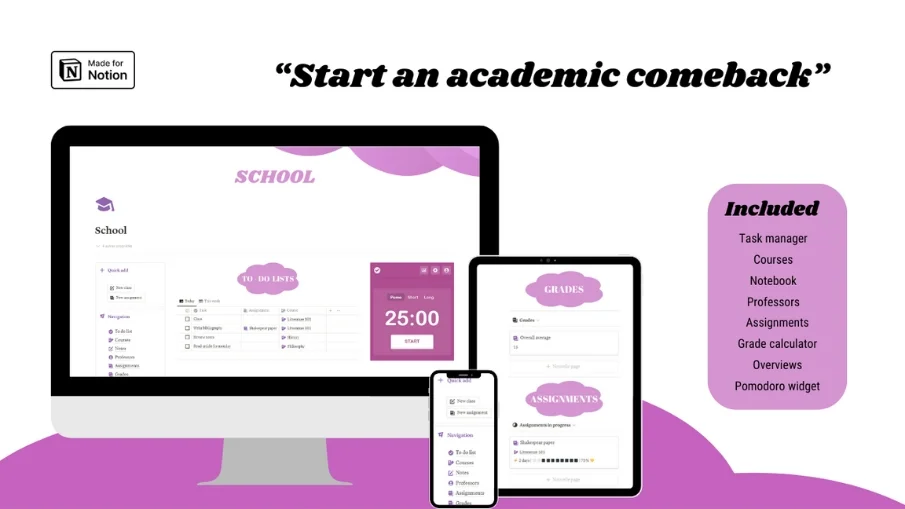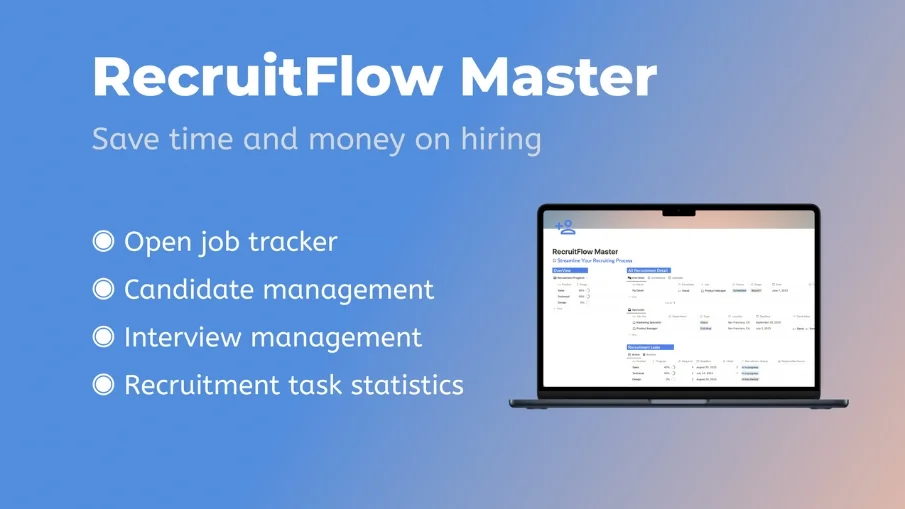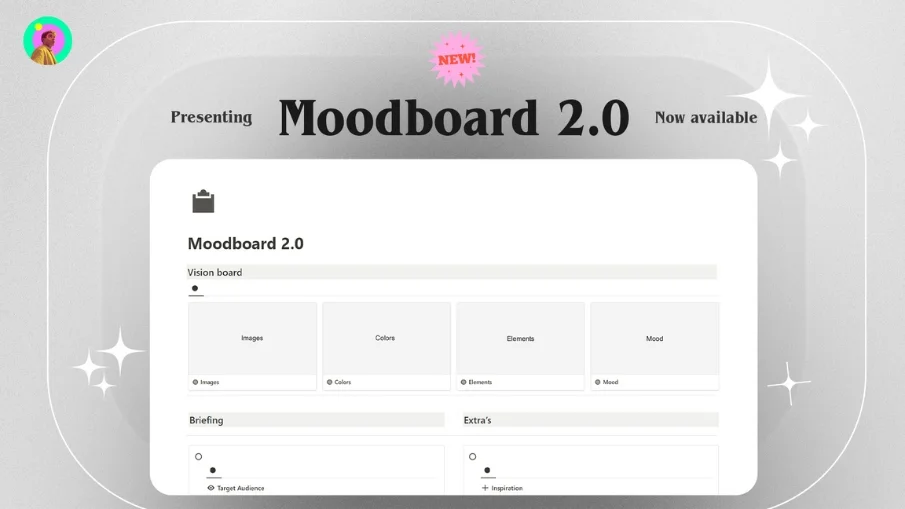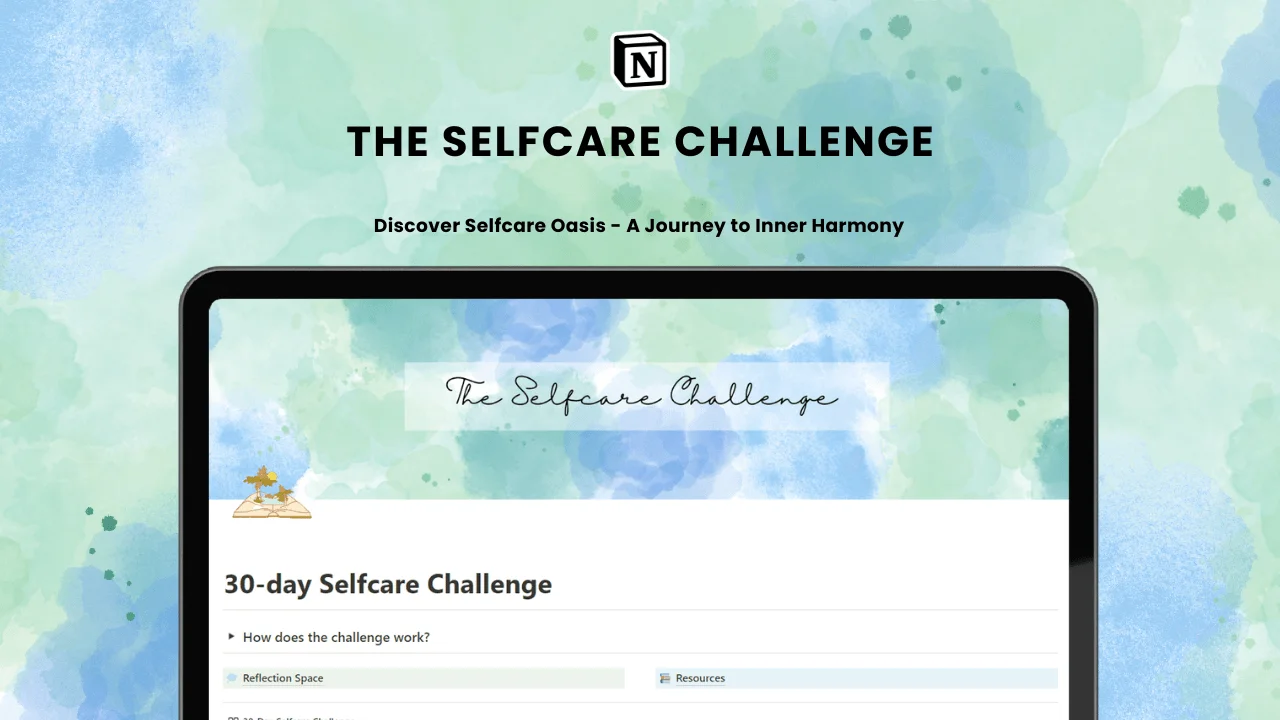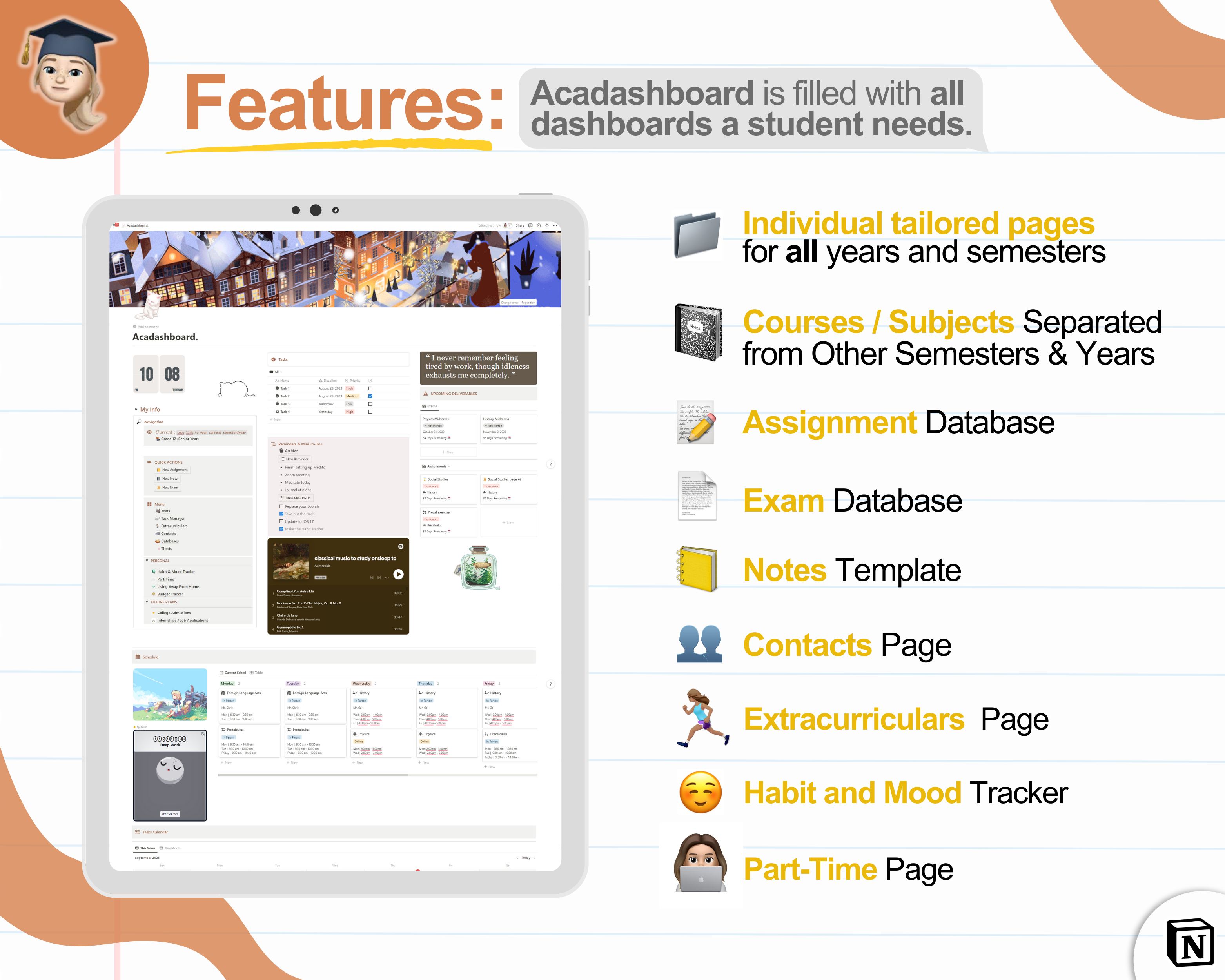
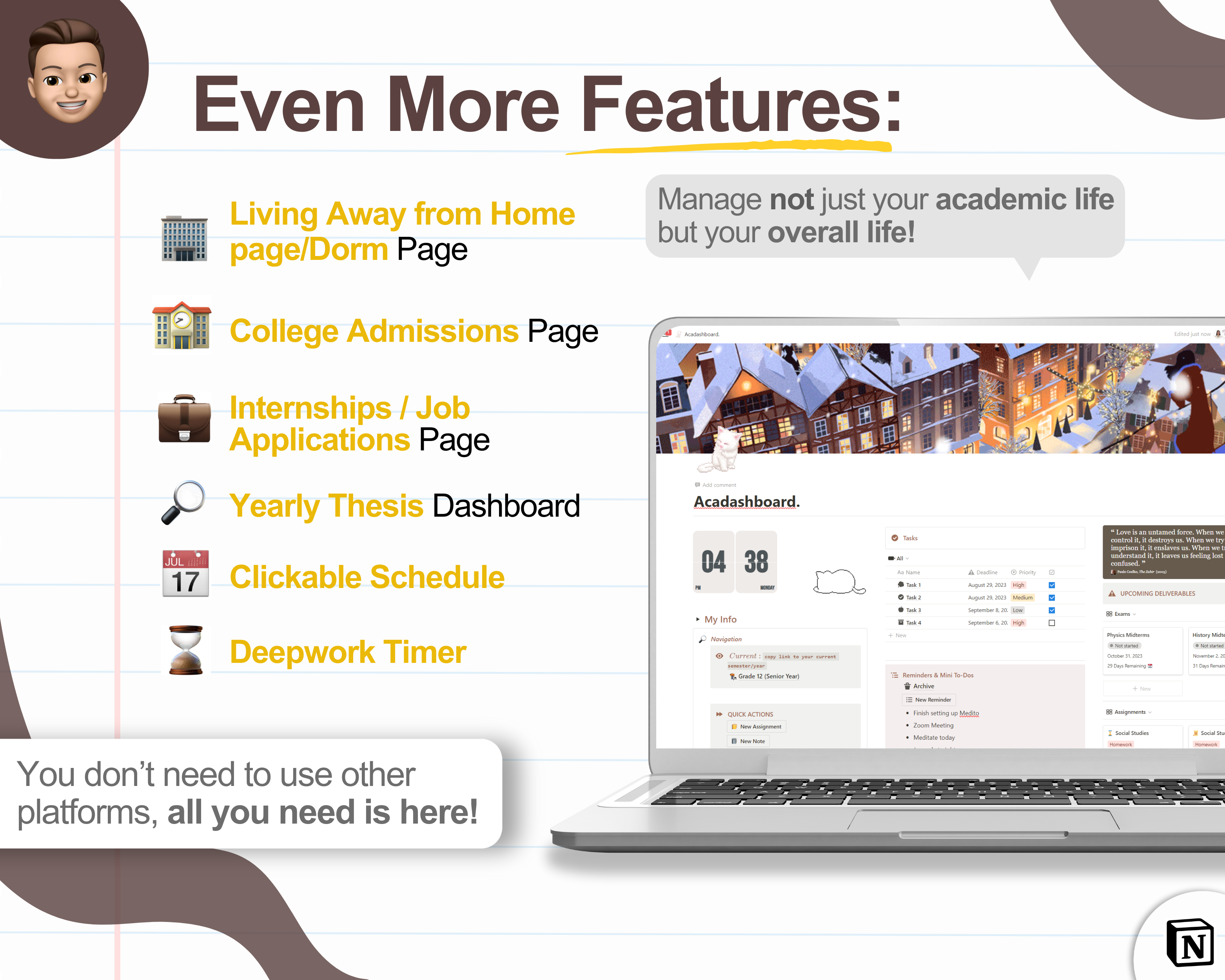
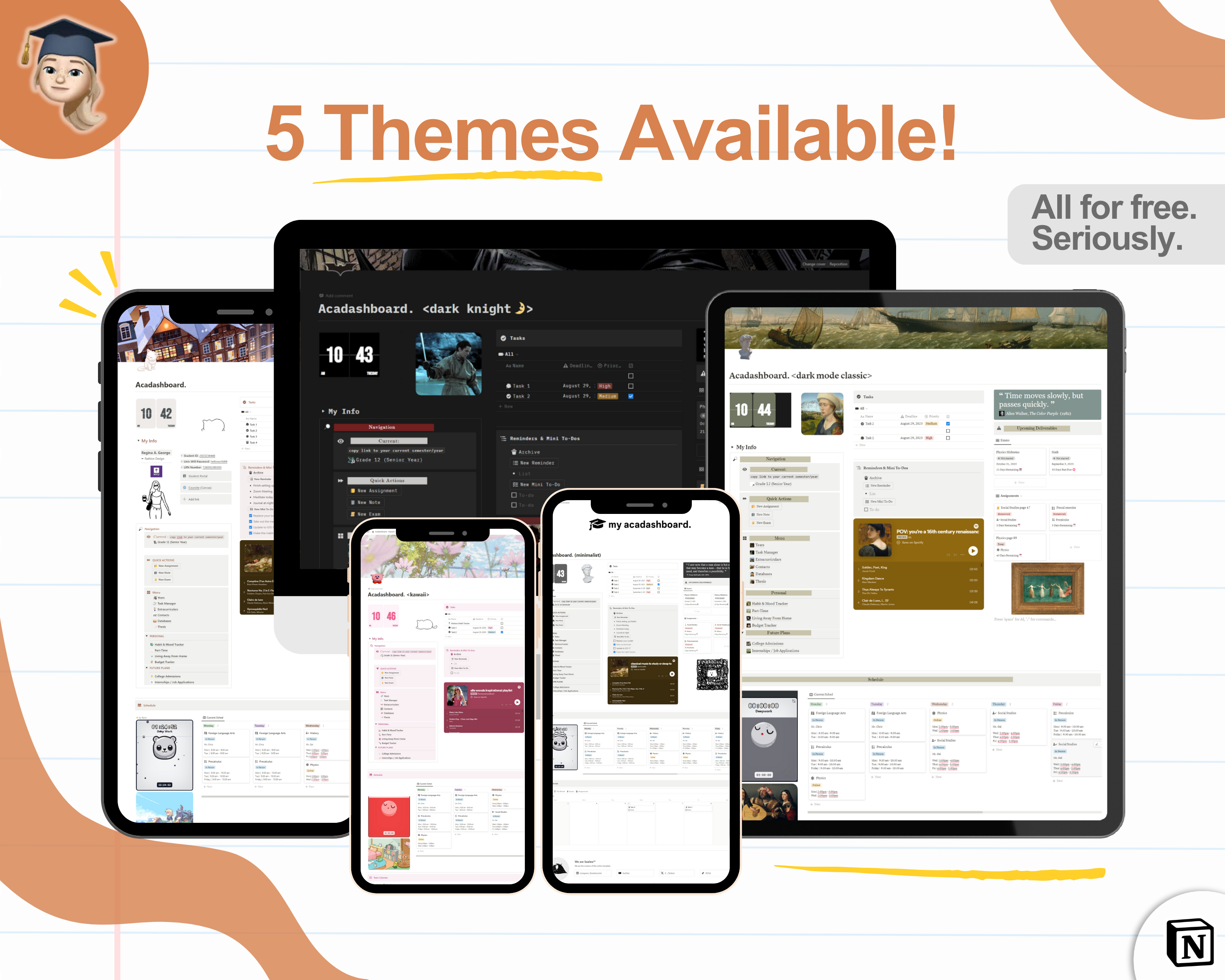
Acadashboard: Student OS
A high-end student OS for only the nitpicky, advanced enthusiasts. | Discover new ways to use Notion across school, life, & even work. We have 4470+ reviews on gumroad.
The second brain for your studies.
Get access to a notion template that manages everything school-related, from advanced habit trackers & to-do lists, to curated systems for individual years & semesters.
Check out a review here from one of our customers:
Vimeo
What's Included in Acadashboard:
Individual tailored pages for all years and semesters included
Task Manager with Deadline Reminder
Courses / Subjects Separated from Other Semesters & Years
Assignment Database
Exam Database
Notes Template
Contacts Page
Extracurriculars Page
Habit and Mood Tracker
Part-Time Page
Living Away from Home page/Dorm Page
Budget Tracker
College Admissions Page
Internships / Jop Applications Page
Yearly Thesis Dashboard
Clickable Schedule
Deepwork Timer
Full preview on our website:
Frequently Asked Questions:
What happens after I buy this?
You'll be redirected to another page which contains the link for the main template. In the main template, the other 4 free themes are included at the bottom of the dashboard, including the full 9-minute set-up video to personalize your Acadashboard.
Why should you use a student notion template?
Using a student notion template will help you form a second brain for everything related to your academics. However, in our template, it's not only limited to your studies. We also cover other areas such as your personal life & even work if you're planning side hustles.
A second brain concept is good because it allows you to offload cognitive burdens and stress, often through the use of digital workspaces like our template here. What we offer that other workspaces and notion templates don't is amazing personalization. From the databases itself to the comprehensive set-up video you'll get, you can pretty much make this template as your own once set-up is finished.
Do I need to pay for Notion to use this/Notion plans?
Not at all. You don't have to cover any additional expenses once you buy our template. It will be yours forever, and you don't have to upgrade to Notion's paid plans to be able to use our template.
Is this really worth $19.99?
By investing just the price of 3 big macs and a half, you'll have access to a digital workspace that can literally change the course of your future. Think about your daily expenses. And think about your expenses that'll actually improve your current self, and your future. Not a lot, right? This can be a start. You'll get INSTANT access to something that normally takes time-consuming hours of your time, almost a superpower.
Is this refundable?
Regrettably, this is not possible. Upon purchase, you will gain immediate access to the digital product, enabling you to download it. Requesting a refund while already possessing the dashboard would be equivalent to acquiring the product for free. Therefore, we kindly ask that you ensure that you're certain to purchase our dashboard before proceeding. We appreciate your understanding.
What if I still have additional questions?
You can contact us at sealinebusiness1@gmail.com if you have any inquiries. We can provide discounts on bulk orders. Discounts are naturally provided if you work for a non-profit organization or an NGO, or if you're an educator teaching a class. Be sure to contact us using your school's email or provide any eligible proof so that we can give you your discount.
In case you've skipped ahead:
A notion student OS is pretty much a second brain for everything school-related.
The difference is that we also offer a habit tracker & other tools for your personal life in the dashboard. All in an easy, one-click fashion.
And it works. It works damn well. At least, for over 4,400+ people who were kind enough to leave us a rating.
So take action today, tomorrow, or whenever you want. But don't let your actions turn into regrets. Turn them into gratitude.