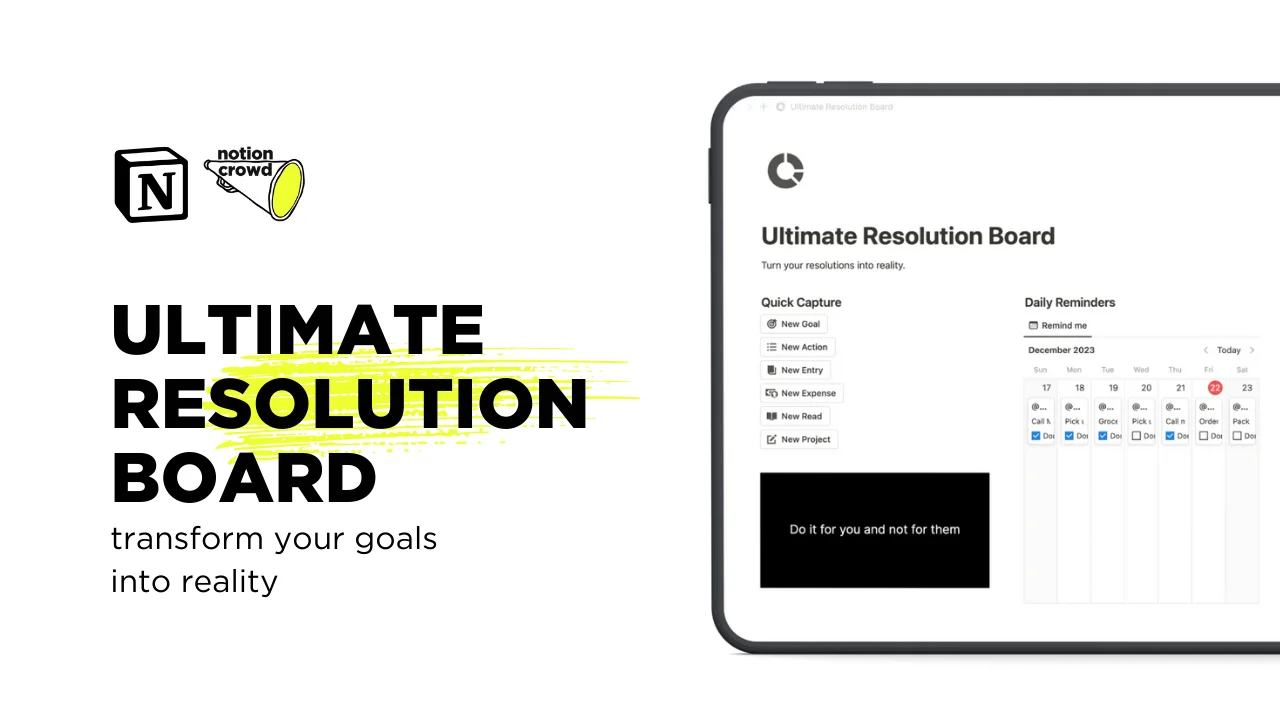Health & Happiness - Notion Health Hub
The Health & Happiness Notion template is your comprehensive toolkit for maintaining and enhancing your well-being. It empowers you to take charge of your physical and mental health.
✨With a user-friendly interface, the Health & Happiness template enables effortless monitoring of your Food Intake. It features a vast database of over 1100 pre-installed food items, sourced from the reputable "FoodData Central" by the U.S. Department of Agriculture. Get detailed nutritional information, track calories, carbohydrates, fat, and protein, and make informed dietary choices.
✨Are you struggling to stay hydrated? Don’t worry about that anymore! With the implemented Water Intake Tracker, you will always be reminded to drink enough.
✨Plan and prepare wholesome meals with ease using the Meal Planner and Recipe Book. Achieve a balanced diet that supports your fitness goals and overall wellness.
✨For fitness enthusiasts, the Fitness Tracker offers a comprehensive range of almost 200 sports and activities. Plan your workouts and obtain accurate calculations of the calories burned, helping you stay motivated and achieve optimal results.
✨Women's Health is another important feature in the Health & Happiness template. It encompasses a Period Tracker and Symptoms and Mood Tracker, enabling you to stay informed about your menstrual cycle and associated symptoms. If this feature doesn't apply to you, no worries – the template functions perfectly without it.
✨Monitor and plan your Medication & Supplement Intake seamlessly and keep a comprehensive database of doctors and medical Conditions and never forget a doctor’s appointment as you will always be notified about them.
✨Additionally, the template includes a dedicated section for Mental Health. Reflect on your day, set goals, and identify triggers for stress and symptoms to prioritize your overall well-being.
✨You want to keep record of your physical measurements and lab results? No problem! The template makes it easy to calculate parameters, such as BMI and Waist-to-Hip-ratio, thereby serving as a Weight Loss Tracker as well.
The Health & Happiness template serves as a versatile Health Tracker and life planner, providing all the essential tools to support a balanced and fulfilling lifestyle.
Take control of your health and well-being with the Health & Happiness Notion template. Start today and unlock the potential for a healthier, happier you!