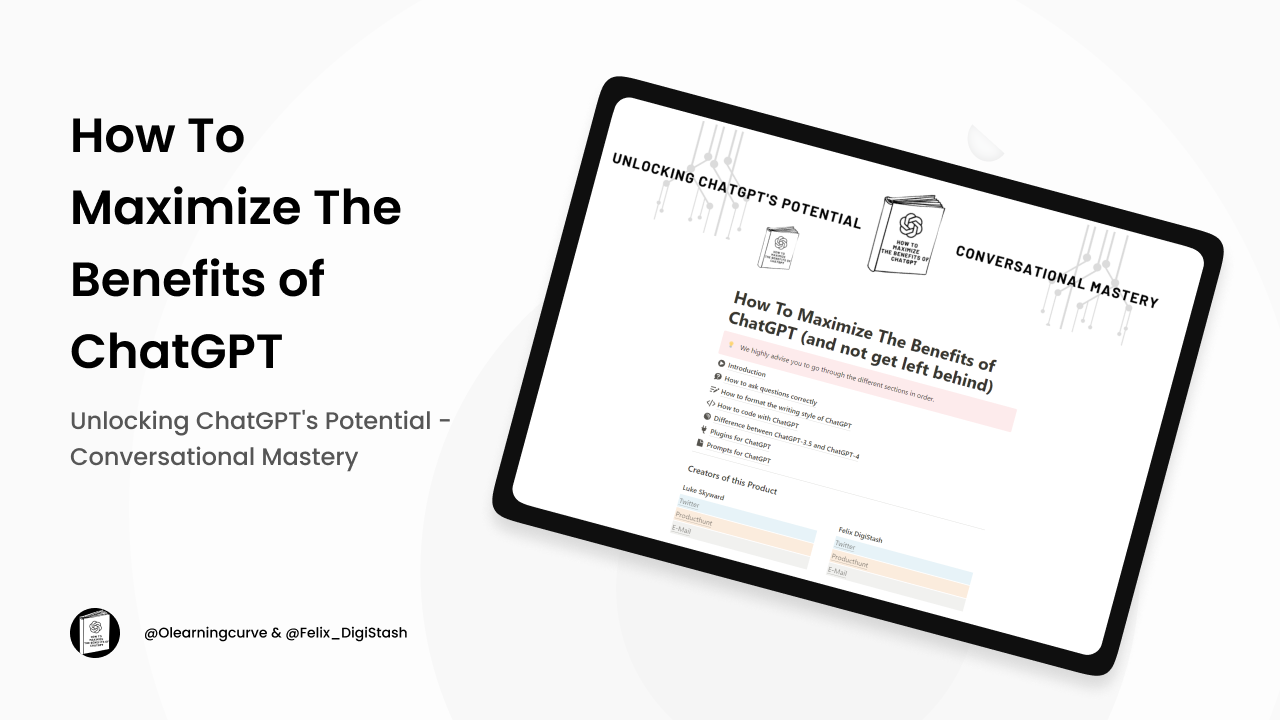
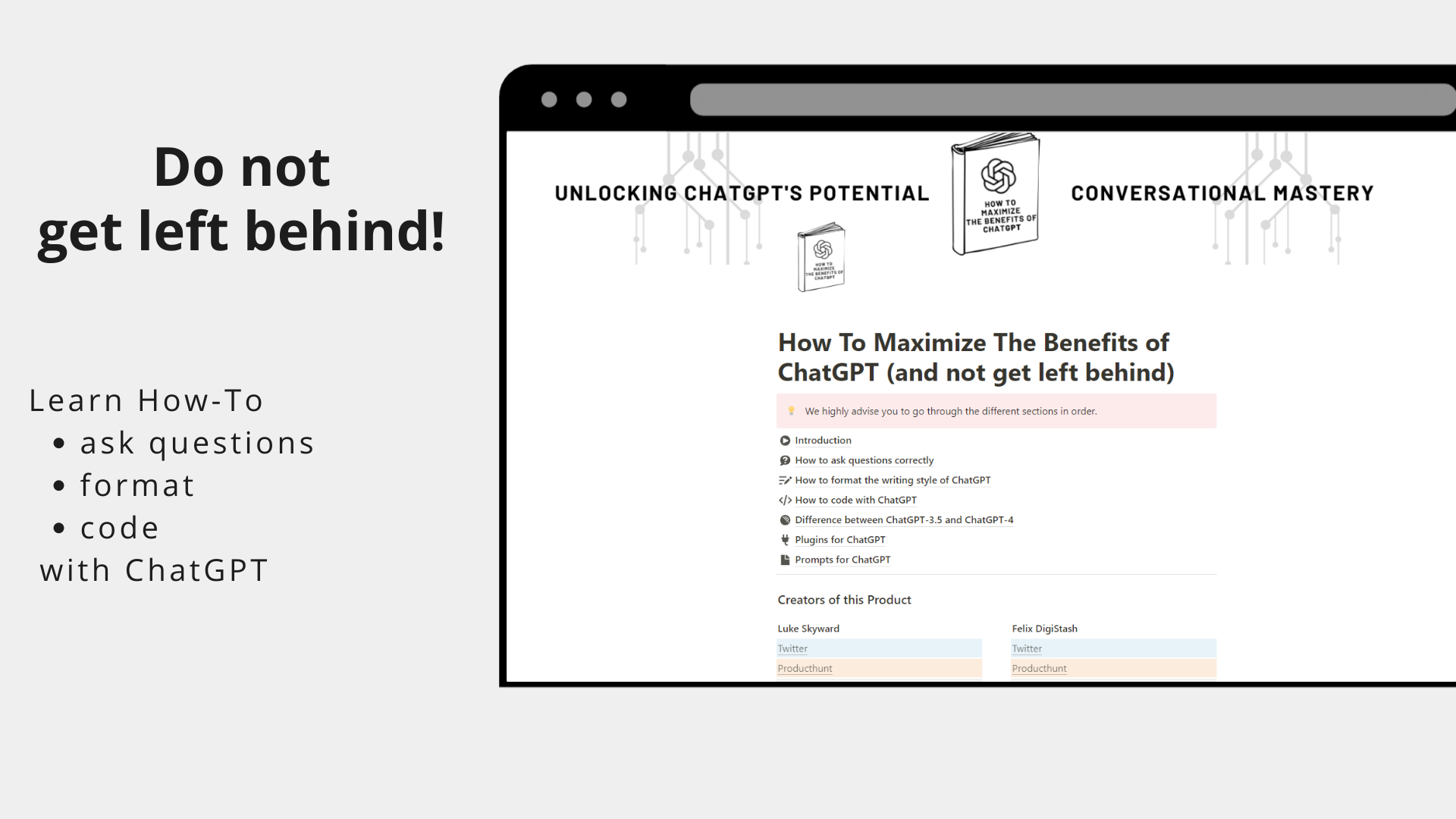
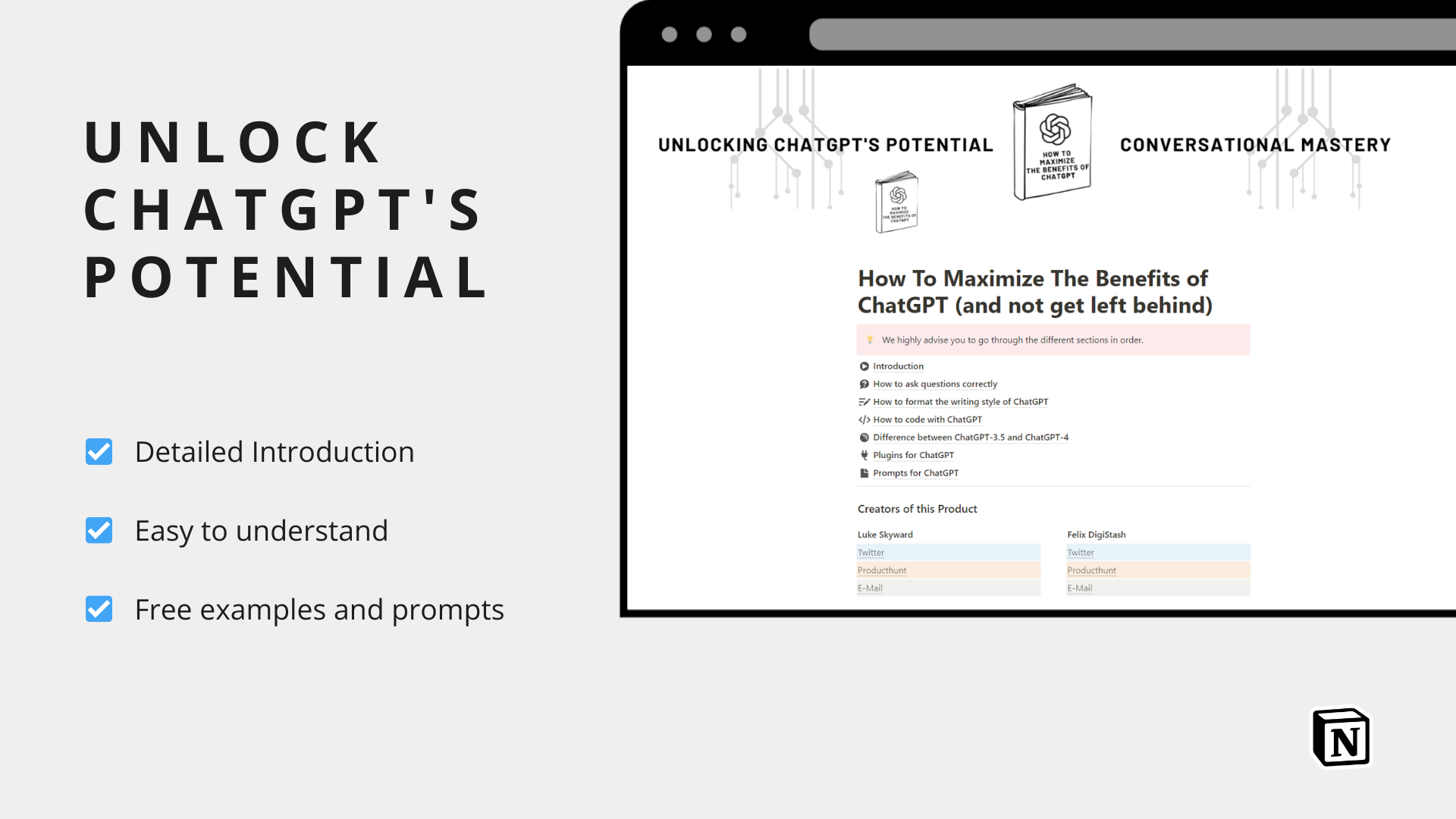
How To Maximize The Benefits of ChatGPT
ChatGPT is like Microsoft Office in the 90s. You either learn how to use it effectively... or get replaced by it. An all-inclusive educational resource designed to provide you with a comprehensive understanding of ChatGPT.
Written by the esteemed AI-Expert, Luke Skyward (@Olearningcurve), who has dedicated months to researching various AI models.
This course is your ultimate gateway to acquiring knowledge that surpasses that of 95% of people using ChatGPT.
Course Highlights:
Basic Introduction: Lay a strong foundation with a comprehensive overview of ChatGPT, its capabilities, and its transformative impact on conversational AI.
A How-To-Ask XYZ correctly: Master the art of crafting effective prompts that elicit accurate and insightful responses from ChatGPT. Learn techniques to get the most out of your interactions.
Format and Style: Learn how to format the outputs and change the writing style of ChatGPT to meet your needs. Gain a deeper understanding of what's really possible.
Practical Examples: Apply your knowledge through hands-on exercises and practical examples. Explore real-world scenarios to enhance your skills and gain confidence in utilizing ChatGPT effectively.
Comprehensive Resources: Access a wealth of supplementary materials and additional resources. Expand your understanding and enrich your learning experience.
Free Prompts to Try Out: Unlock a curated selection of free prompts, allowing you to explore ChatGPT's capabilities independently. Experiment with various prompts and witness the power of ChatGPT firsthand.







