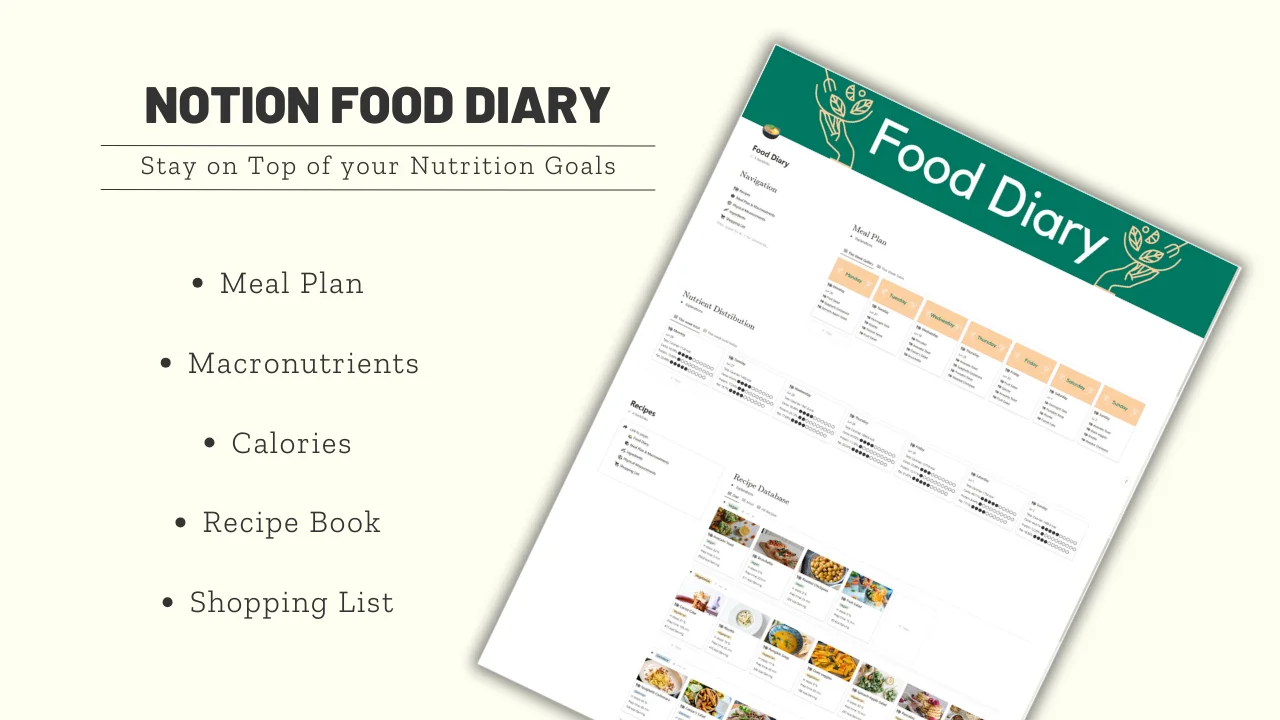
Notion Food Diary
Stay on top of your nutrition goals with the Notion Food Diary - the coolest tool to help you rock your healthy lifestyle!
Are you looking for an easy way to track your food intake and stay on top of your nutrition goals? Meet the Notion Food Diary - the coolest tool to help you rock your healthy lifestyle!
With our Food Diary, you'll have everything you need right at your fingertips.
Let's break it down:
✨Recipe Database: Say goodbye to recipe chaos! Our Food Diary allows you to create a recipe book where you can store all your favorite dishes, from delicious smoothie bowls to hearty salads, and tag and sort them for type of diet and potential allergens. Find inspiration, save your go-to recipes, and keep your culinary adventures in one place.
✨Nutrition Planner: Planning your meals has never been easier! With our intuitive meal planner feature, you can effortlessly map out your breakfasts, lunches, dinners, and snacks for the week ahead. Stay organized and ensure you're nourishing your body with the right balance of nutrients.
✨Calorie and Macronutrient Tracker: Keep tabs on what you're putting in your body. The Food Diary serves as an effortless tracker for calories and macronutrients, so you can make informed choices about your daily meals. Get a clear picture of what you're consuming per day and meal and make adjustments as needed.
✨Ingredients Database: No more guessing games when it comes to nutritional information. The ingredients database is seamlessly connected to your recipes, providing you with all the details on calories and macronutrients. Know exactly what's on your plate and make smarter decisions about your ingredients.
✨Shopping List: Stay stocked up on all your healthy essentials! Our Food Diary comes equipped with a smart shopping list feature. Always know if you have all the ingredients for your recipes at home and have your shopping list ready.
✨Physical Measurements Tracker: It's not just about what you eat, but how you feel in your body. Our Food Diary lets you track your physical measurements like weight, BMI, and waist/hip ratio, which gives you the possibility to use it as a weight loss tracker. Witness your progress and celebrate your wins as you embark on your journey.
Ready to take control of your nutrition and embrace a healthier lifestyle? The Notion Food Diary is the ultimate companion on your quest for well-being. Your health journey starts here!







