
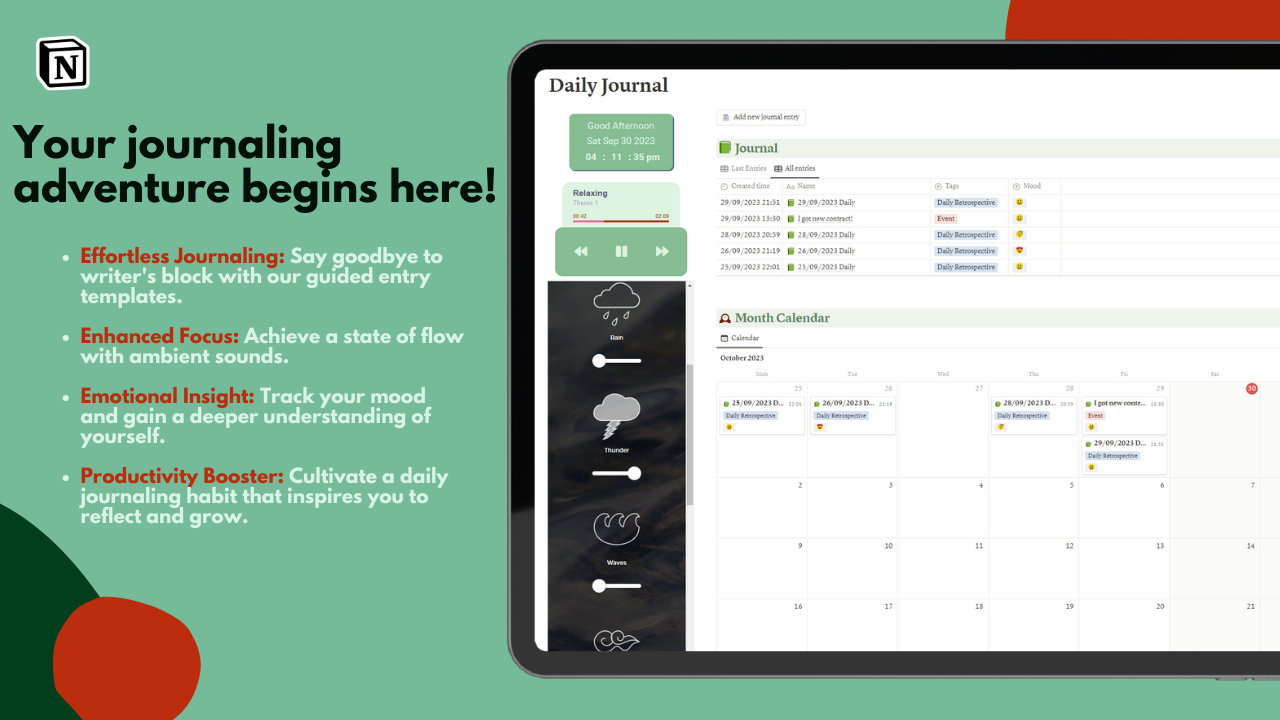

Simple Daily Journal
Enhance daily journaling with our 'Simple Daily Journal' Notion template. Relaxing music, ambient sounds, mood tracking, and guided entries for a transformative self-discovery journey.
🌟 Elevate Your Daily Journaling Experience 📔
Are you ready to transform your daily journaling routine into a serene and insightful journey? Welcome to the "Simple Daily Journal" – your key to unlocking a deeper connection with yourself and the world around you.
🎶 Immerse Yourself in Tranquility 🎵
Relaxing Music Widget: We understand the importance of setting the right mood. Our built-in music widget lets you select soothing tunes that will enhance your journaling experience. Let the melodies inspire your thoughts and flow effortlessly onto the page.
🌄 Create Your Oasis of Focus 🍃
Ambient Sound Widget: Distractions begone! Tune into your productive zone with our ambient sound widget. Choose from a selection of calming sounds to help you concentrate, whether it's birdsong, ocean waves, or a gentle forest breeze.
🌈 Track Your Emotional Journey 📈
Mood Property: Gain valuable insights into your emotional evolution. With our intuitive mood property feature, you can easily record your daily mood and track how it evolves over time. Witness your emotional growth and celebrate the highs, while also reflecting on the lows.
📝 Guided Journal Entries 🌟
Pre-Built Entry Templates: Staring at a blank page can be daunting. That's why we've included pre-built entry templates, designed to jumpstart your journaling process. Highlight the best part of your day, reflect on challenges, set expectations for tomorrow, and capture the essence of your daily experiences effortlessly.
🌟 Unlock Your Potential 🌟
Every day is an opportunity for growth, self-discovery, and mindfulness. The "Simple Daily Journal" is your trusted companion on this journey, helping you create a ritual that nourishes your mind and soul.
Get started today and experience the transformative power of daily journaling like never before. 🚀
📦 What's Included:
Access to the "Simple Daily Journal" Notion template.
Relaxing Music Widget.
Ambient Sound Widget.
Mood Property Tracker.
Pre-Built Entry Templates.
Comprehensive instructions for seamless integration.
Your journaling adventure begins here! Don't miss out on this opportunity to elevate your daily routine. 🌟
💡 Why Choose "Simple Daily Journal"?
Effortless Journaling: Say goodbye to writer's block with our guided entry templates.
Enhanced Focus: Achieve a state of flow with ambient sounds.
Emotional Insight: Track your mood and gain a deeper understanding of yourself.
Productivity Booster: Cultivate a daily journaling habit that inspires you to reflect and grow.
Digital Convenience: Seamlessly integrates with Notion, your digital workspace.
Start your journey of self-discovery today. Grab your "Simple Daily Journal" template now and redefine the way you journal!







