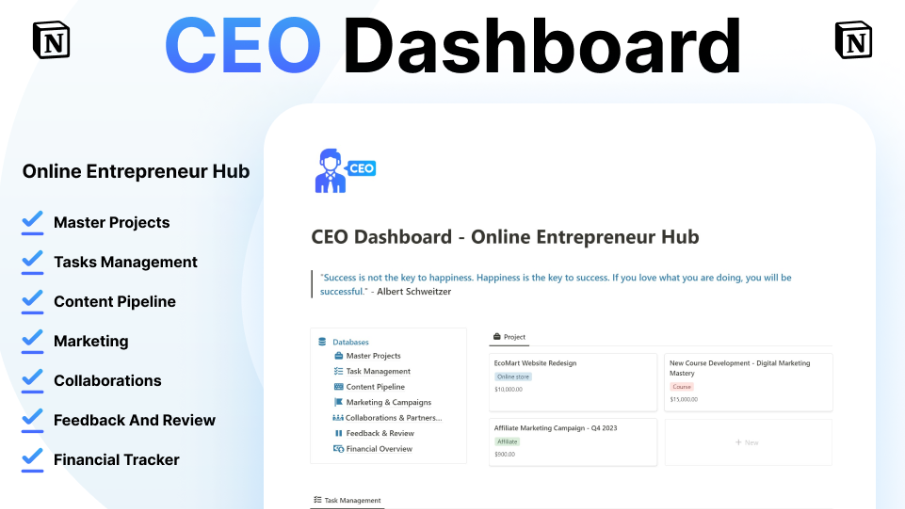Self Care: Five minutes daily journal
Transform your daily routine with our Five Minute Journal Template. Boost gratitude, positivity, and mindfulness effortlessly!
Experience a transformative daily routine with our Five Minute Journal Template. Crafted to streamline your self-reflection practice, this template empowers you to kickstart each day with gratitude, positivity, and mindfulness.
What's Included:
🙏 Three Things I'm Grateful For:
Begin your day on a positive note by jotting down three things you're grateful for. Cultivate an attitude of appreciation and watch how it shapes your perspective.
🌟 What Will I Do to Make Today Great?
Set your intentions and lay the foundation for a productive day. Outline actionable steps you'll take to create moments of success and accomplishment.
🌄 Daily Affirmations:
Infuse your day with positivity by writing down affirmations that uplift your spirits and foster self-belief. Harness the power of self-affirmation to boost your confidence.
😊 Highlights of the Day:
Reflect on the moments that brought joy and smiles to your face. Celebrate the little victories and discover the beauty in your day-to-day experiences.
🌟 How Could I Have Made Today Even Better?
Embrace continuous growth by evaluating your day. Identify areas for improvement and pave the way for even more fulfilling days ahead.
Why Choose Our Template:
Efficiency: The Five Minute Journal Template streamlines your morning routine, ensuring you start the day with a positive mindset.
Gratitude Focus: By noting down things you're grateful for, you shift your focus to the positives in your life, fostering a sense of contentment.
Intent Setting: Setting daily intentions keeps you aligned with your goals and motivates you to take actionable steps toward your aspirations.
Positive Reinforcement: Affirmations fuel self-confidence and encourage a healthy self-image, contributing to improved well-being.
Daily Celebration: Recording highlights of the day keeps you mindful of the moments that matter, promoting happiness and mindfulness.
Personal Growth: Self-reflection opens doors to personal growth by identifying areas for enhancement and learning.
Who Benefits:
Busy Individuals: Infuse your routine with purpose and positivity, even on the busiest of days.
Goal Pursuers: Align your actions with your aspirations by setting daily intentions.
Mindfulness Seekers: Foster mindfulness and awareness through daily reflection.
Positive Energy Seekers: Harness the power of gratitude and affirmations to elevate your energy levels.
Self-Improvement Enthusiasts: Continuously evolve by identifying growth opportunities in your daily experiences.
Frequently Asked Questions (FAQs)
Q: How do I use the Five Minute Journal Template? |
A: Using the template is effortless. Open the template, fill in the sections for things you're grateful for, intentions for the day, daily affirmations, highlights, and areas for improvement. Spend just five minutes each morning to set a positive tone for your day.
Q: Can I customize the sections in the template?
A: Absolutely! The template is designed to be flexible. Feel free to adapt the sections to suit your preferences and needs. You can add, remove, or modify sections as desired.
Q: How often should I use the template?
A: The template is designed to be used daily. Consistency is key to experiencing the full benefits of the Five Minute Journal practice. Incorporate it into your morning routine to start your day with positivity.
Q: Can I share my journal entries with others?
A: Absolutely, the choice is yours. You can keep your entries private or choose to share them with a close friend, family member, or mentor for added accountability and support.
Q: Is this template suitable for all age groups?
A: Yes, the Five Minute Journal Template is versatile and can be used by individuals of all ages. It's a valuable practice for anyone seeking to cultivate gratitude, positivity, and self-awareness.
Elevate your mornings and transform your days with the Five Minute Journal Template. Embrace a practice that promotes gratitude, intentionality, and personal growth. Start each day on a positive note and watch how it transforms your life, one day at a time.