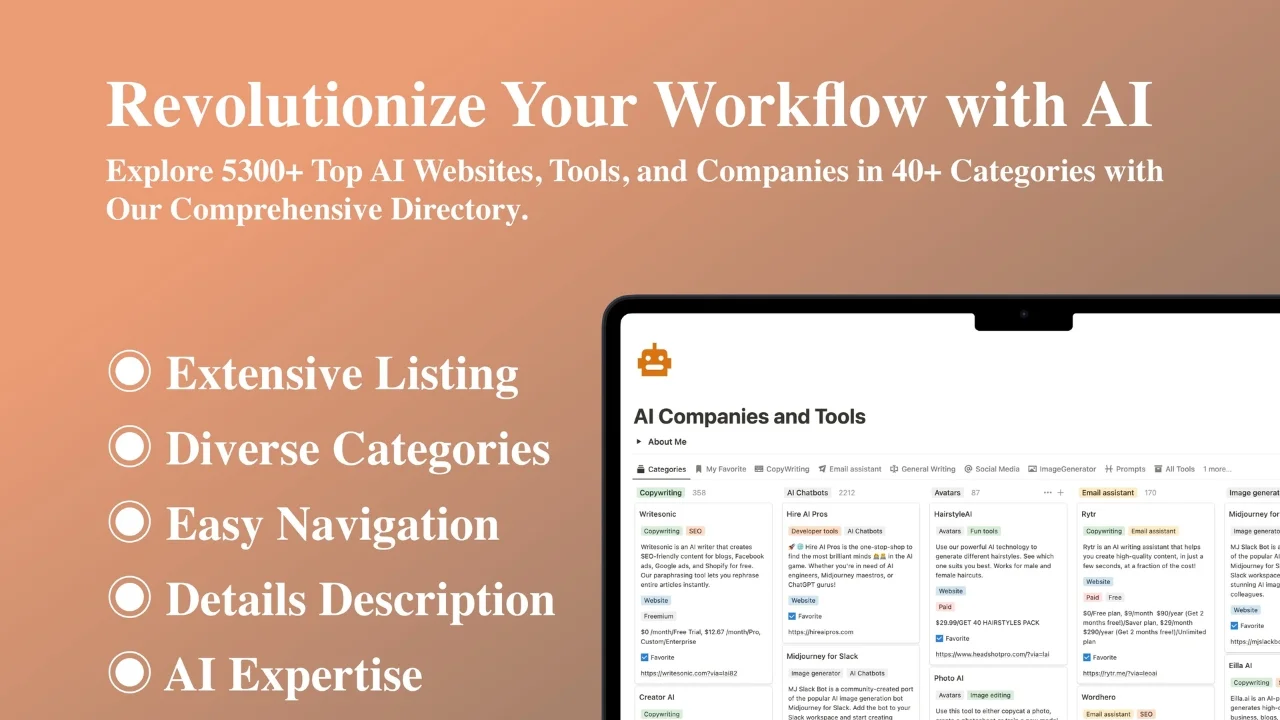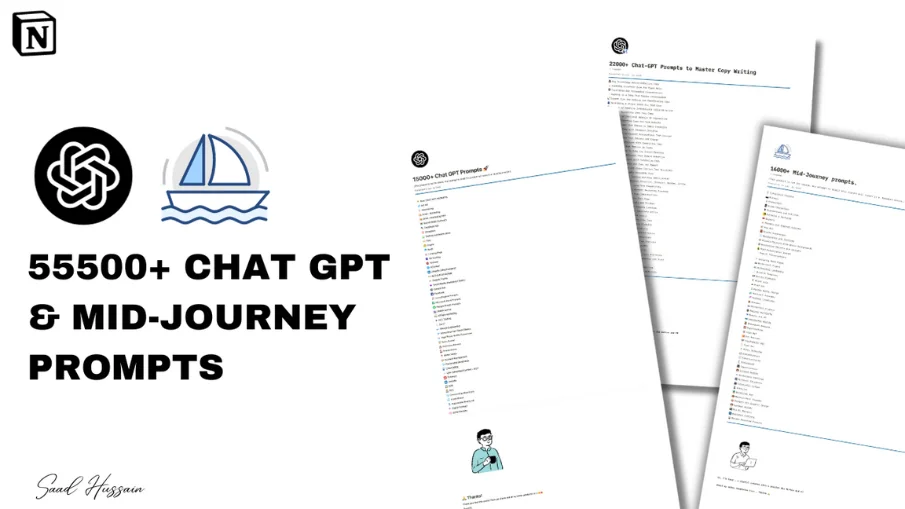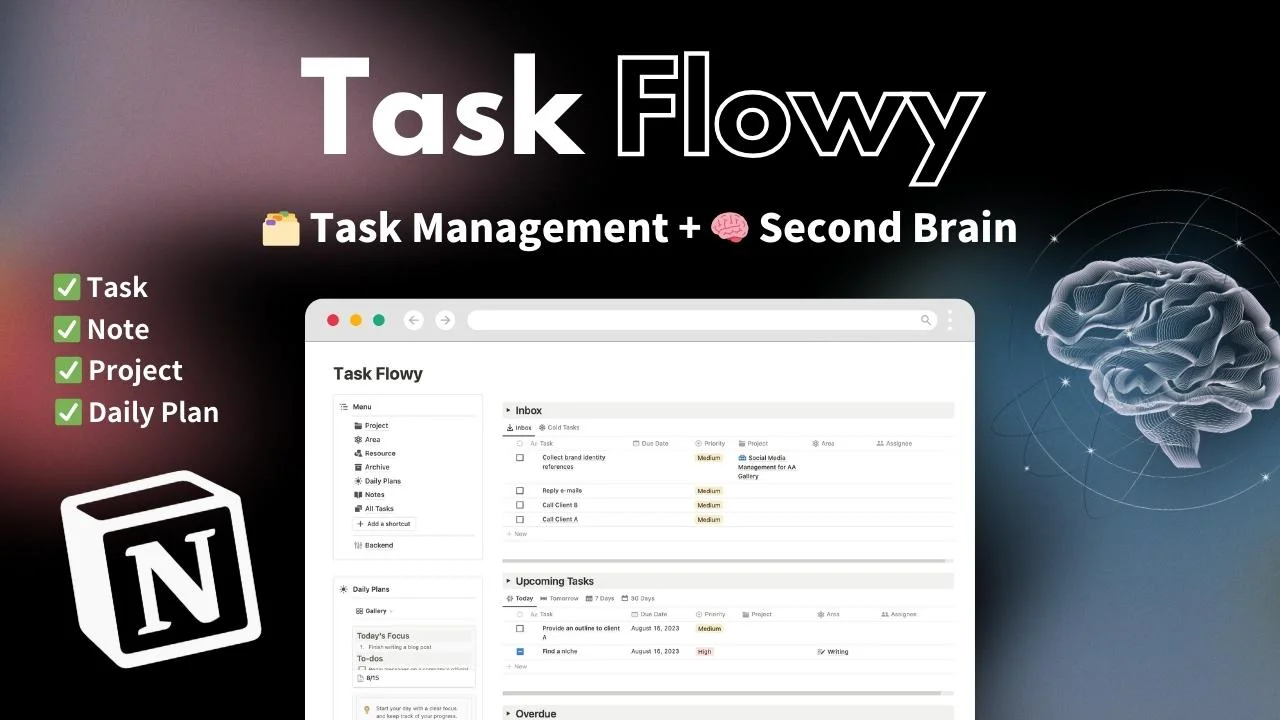AIRBNB RENTAL PACKAGE
Airbnb host seeking unforgettable listings? Our template elevates your property presentation. Create lasting impressions effortlessly!
Are you an Airbnb host looking to elevate your property listings and provide an unforgettable experience for your guests? Look no further – our Airbnb Rental Package Template is your all-in-one solution for creating captivating, informative, and organized listings that will leave a lasting impression.
🌟 Why Choose This Template?
🏨 Comprehensive Property Showcase:
This template empowers you to showcase your property's unique features and amenities comprehensively. From what to expect during their stay to a detailed breakdown of amenities and entertainment options, your guests will have all the information they need to make their booking with confidence.
🗓️ Effortless Itinerary Planning:
The itinerary section simplifies planning for your guests, enabling them to organize their stay with ease. Whether it's scheduling activities, noting food and drinks options, or coordinating cleaning services, our template ensures a seamless guest experience.
📸 Stunning Visual Gallery:
Impress potential guests with a visually appealing gallery that highlights your property's best angles. High-quality images can make all the difference when it comes to attracting bookings.
🍽️ Food and Drinks Recommendations:
Enhance your guests' experience by providing recommendations for local dining options. From restaurants to delivery services, this section adds value to their stay.
🎉 Activities and Services:
Help your guests make the most of their visit by offering insights into nearby activities and services. Whether it's local attractions or spa treatments, this template has you covered.
🧼 Cleaning and Housekeeping:
Highlight your commitment to cleanliness and housekeeping. This section assures guests of a spotless and well-maintained property during their stay.
📅 Calendar View:
The calendar view offers a clear agenda, making it easy for guests to see the availability of your property at a glance. This feature streamlines the booking process.
🧐 "About Me" Section:
Establish trust with potential guests through an "About Me" section that includes links to your social media profiles. Share your hosting philosophy and connect on a personal level.
🌟 Noteworthy Features
🏡 Property Insights:
The "What to Expect" and "Amenities" sections provide detailed information about your property, ensuring guests have realistic expectations.
📺 Entertainment Options:
Share entertainment amenities available at your property to enhance the overall guest experience.
🗝️ Guest Access and Guidelines:
Clearly outline guest access details and any important guidelines for their stay.
📍 Location at a Glance:
Integrate Google Maps to provide guests with an easy way to find your property.
⭐ Review Section:
Encourage positive reviews and feedback with a dedicated section that includes star ratings.
🌐 Who Benefits from This Template?
🏠 Airbnb Hosts:
Whether you're a seasoned host or just starting your journey, this template enhances your property listings, making them more appealing to potential guests.
🏨 Property Managers:
Property management companies can streamline their listing creation process, ensuring consistency and quality across all properties.
🌆 Tourist Destinations:
Highlight the attractions and activities that your location has to offer, attracting travelers looking for a memorable experience.
🏢 Hospitality Industry Professionals:
Professionals in the hospitality industry can use this template to create informative and visually appealing property listings.
📢 Get Ready to Host with Confidence
Elevate your Airbnb hosting game with our Airbnb Rental Package Template. Attract more guests, provide exceptional experiences, and watch your bookings soar. Customize, showcase, and welcome guests with confidence! 🌟🏡